Let us know if you are moving, have changed phone numbers, or need to update your email address. You may submit a change for this information by completing an electronic Address Change Form.
You may also change your email address and phone number by logging into online or mobile banking. Select "Settings" from the menu and submit your changes in the "Contact" information.
How do I open an account?
Open your membership instantly using Enrichment's online membership application.
Learn more about eligibility for membership with Enrichment!
I opened my account online. When will I receive my debit card?
If you requested an Enrichment debit card, your card will be delivered to the mailing address provided online within 7-10 days from the day you opened the account online. If you did not request an Enrichment debit card when you opened your membership, please contact Member Support through chat, text, or call us at (800) 482-0049.
Direct deposit can be setup in a few different ways. You can do any of the following:
- Contact your employer’s payroll department and provide Enrichment’s routing number, 264281364 along with your full account or MICR number.
- Please contact Member Support through chat, text, or call us at (800) 482-0049.
We offer overdraft protection from any of your Enrichment savings accounts or your Enrichment Personal Line of Credit.
If you would like to add or make changes to your overdraft protection setup, please contact Member Support through chat, text, or call us at (800) 482-0049.
To apply for a line of credit, click here to learn more.
To view a copy of a check, log into online or mobile banking and select the check number listed in your checking account history to view and print an image of the paid check.
If you need a copy of a check and do not have access to online or mobile banking, please contact Member Support through chat, text, or call us at (800) 482-0049.
If there are no address or name changes since your last check order, you may order checks online within online banking. Select "Manage Accounts" and "Check Services."
If there has been an address or name change since your last check order, please contact Member Support through chat, text, or call us at (800) 482-0049.
You may view your statements by logging into online or mobile banking. Select "Manage Accounts" and "eStatements & Documents."
If you'd prefer to receive your monthly statements via regular mail, you can request a copy by contacting Member Support through chat, text, or call us at (800) 482-0049.
A bad address fee is charged when a statement has been returned to us by the U.S. Postal Service from the address we have on file. This fee is assessed once a month and will stop when the address is updated. If you need to change your address, please complete the Address Change Form.
Please refer to our current Fee Schedule (PDF) for more information.