We're Here, No Matter Where You Are!
Manage your accounts from anywhere, anytime
- Convenient access to all account details, including pending transactions and ability to see all your accounts from a single login;
- Personalize the look and feel of your online and mobile banking experience;
- Savings goals and budget tools;
- Link accounts at other financial institutions along with account aggregation;
- Member alerts and streamlined transfer options;
- Enable quick login for secure PIN or touch ID login on your mobile device;
- Mobile banking Snapshot option lets you view your balances without fully logging into your account;
- Pay bills or people using your smart phone;
- Enhanced mobile deposit capabilities;
Features of Online Banking
Personalized Dashboard
Enrichment’s Online Banking enables you to customize the information you see when you log into Online Banking. Choose how your dashboard is organized to view account balances, transactions, perform transfers and even change your background theme to match your style.
Accounts
See all your transactions and account details from all your Enrichment accounts. You can also sort and filter transactions to quickly search by date, category, amount, type or check number. You can also categorize transactions so you can track your spending and hold yourself to a budget.
Link and Transfer to External Accounts
You can set up and transfer to and from accounts at other financial institutions. There are also enhanced capabilities with “Any Member Transfer” so you can save an account that you transfer to frequently.
Savings Goals
Create and view multiple Savings Goals. Label goals and even include a picture! Include a target date to guide you to your goal and add funds at any time or schedule it to happen automatically. See how much you’ve saved and how much you have left with our goal bar. You can also set alerts to notify you if you’re nearing your goal, you’ve hit your goal, or if you’re endangering your goal.
Bill Pay
Paying bills has never been so effortless! Set up your payees and then with a few easy clicks your bill can be paid and/or scheduled to be paid at a future time. Once you log into online banking, select your payee, type in the amount owed and you’re done.
You can also set up eBills! Get your bills sent directly to Enrichment FCU online banking where you can view balances, statement information and pay them all in one convenient place.
Transfers
You can move money between your accounts with just a few clicks, including loan payments. For one-time or recurring transfers, you have the option to schedule or transfer immediately. For easy tracking you can also view your scheduled and past transfers.
Note you must first add any additional accounts and have external accounts confirmed prior to conducting transfers.
Checking Services
You may rarely run out of checks but when you do, it’s a huge inconvenience. When you bank online with Enrichment you can easily order checks (even customize them) online and save a trip to the branch. Additionally, you can easily put a stop payment on checks you’ve written.
Message Center
Create, reply to and view secure messages in Online Banking. Have a question about your accounts or online banking in general? Send us a message right from your computer or phone.
Profile Settings
Get access to a wide range of settings. This includes editing your profile information, updating security information, changing the account color for different accounts, selecting a background theme, view and change your desired notifications, determine favorite widgets you want at the top in your menu, change your password and even update your contact information.
Locations
Find our branches, surcharge free ATMs and shared branching information.